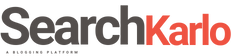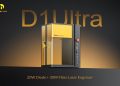Everyone loves a sweet bouquet of flowers- or at least most people do. Considering that flowers remain a highly acceptable and popular means of greeting on special occasions, thanking and expressing affection, florist shops that have their own websites are the highest in demand in this sector. But how does one create an ideal florist website? Read on to know:
- Colours should be easy on eyes – When picking the background colour and accents, be sure to use a colour that’s neutral, like beige, pastel green, baby pink, so that it doesn’t clash with the bright colours of the flowers. You want your website visitors focusing on the products, i.e. the flowers, not on the background.
- Brand logo placed strategically – There are many florist sites out there, so ensure that your brand name and logo stands out to the website viewer from the first time they visit. Keep the logo visible and prominent but not too large or in too many parts of the site.
- Social media to boost hits – An important thing to remember is that social media is the key to getting maximum visits to your website, because if you don’t share your posts, photos and other content on platforms like Instagram and Facebook, the website will not gain much traction.
- Have florist-related text and content – Carrying on from the previous point; ensure that your pictures and text content are closely related to flowers, florist terms and your product and service offerings. This will enhance the SEO for your website and will make sure your site comes up in more searches.
- Fonts, design and picture size – Just like the background colour, keep the font size and style complementary so that everything looks stylish and put-together. If possible, get a professional photographer to come in and take good pictures of your product offerings and of the physical shop if you have one. Ensure that picture quality is good and that the size of the pictures is uniform to look, pleasant and tidy.
- All necessary info present – The mark of any good e-commerce website, or even of a site showcasing a brand’s products, is that all relevant information can be found on it without searching too much. The site should have contact details; address of the shop if there is one, shipping and refund policy if it is e-retail, and so on.
- Mobile-friendly – it is necessary to remember that these days more people are viewing websites on their smartphones, due to convenience and a want for quick browsing. So you’ll want to ensure that your florist website is created with a mobile-friendly interface so that visitors on both smartphone and computer can access it easily.
Web designing is super fun, but what if all of these factors are just boggling you? If you feel like you could do with some professional assistance, reach out to one of the most trusted Web Design Company Adelaide for an awesome and effective design solution. Hope your florist website takes off swiftly, amazingly and with a bang!
The Road to Optimizing Images for Quality Web Design
Web developer Brisbane is becoming a skill people find useful to have know-how of these days as everything is going digital, from shopping to advertising to of course, blogging. However, although the basics of web design are simple enough to grasp, there are certain things to keep in mind to create the perfect website. Image upload, sizing and optimization are some such factors. Read on for some super tips to optimize images perfectly:
- Don’t forget alt-text and captions – While alternative-text or alt-text will generally not be visible o your website viewers, it is important to have some for all images uploaded, so that search engines can catch on to them. Be sure to caption the image and fill in relevant alt-text that is closely related to the content of the image.
- Uniformity in style and size – For your website to look aesthetically pleasant, you need to ensure that the images chosen are fit to the same size and orientation (vertical or horizontal) and if any filters are being used, custom edit them such that the colour tone, brightness and pop of each image looks similar.
- Try to use images of high quality – There are many websites available today from where you can obtain free stock images if you need them. However, if your website is about a place, certain people, programs and other aspects that can and should be demonstrated, skip stock images as much as possible and put up real pictures instead- images of your team, your restaurant or place of business, etc. With good lighting and a few well-practised angles, you can easily take good photos for your site.
- Put images through resizing – While high resolution images might sound like they work better due to better quality, don’t fall for that: they’ll just make huge file size and slow down your website. Look for the ‘save for web’ option on your design tool and use it. Check that your image file size does not exceed a couple hundred KB, anything in MB is too huge.
- Keep related text and image close – To rank better in SEO and to present your website more cohesively, place relevant images near correlated text. Over time you will see that this results in more hits on your website because it has relevant image content.
- Naming image file – For a quick SEO boost as well as to recall the content of each image correctly, be sure to name the image file with relevance. It is not a good idea to save the name as only a series of numbers, or time frame or random letters.
- Use either JPEG or PNG file – it is equally important to know which to use when. JPEG works better for pictures without text while PNG is good for infographics and text-heavy images.