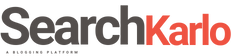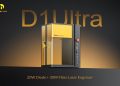The pandemic has promoted several remote work initiatives. With less man-to-man transactions, businesses rely on paperless record-keeping to share data quickly with their clients and employees at home. Thus, online PDF converters play an important role in easing everyday operations for everyone.
However, there are a lot of misconceptions and concerns about PDFs that pops-up on the internet. If you are still hesitant about using this file type, we have listed the advantages of using PDF and how it affects your business operations and school life.
Secured Data
With so many data breaches online, sending a Word, Excel, or Powerpoint document can be risky. However, these documents can easily be manipulated. Companies and schools have shifted to PDFs for this primary reason: security. Currently, many people have been using Word to PDF converter tools online since most of them work on a Word file for several data.
Vital data, such as agreements, contracts, product information, and research work, can be protected well with PDF files. You can provide limited access by letting your colleagues view the document without permission to edit.
Versatile Format
Other document format upgrades from time to time, causing several compatibility issues. If you have the older version of your Word, Excel, or Powerpoint programs, you will be experiencing several issues when editing or viewing a file type that is saved in a newer program.
With a PDF document, no matter what type of PDF reader you have on your mobile devices or computers, the format remains the same. Thus, you can send your files without worries. You can view PDFs without file distortions, making it ideal for long-term data storage.
Multiple Integrations
As PDFs become popular during the pandemic, online converters have upgraded their tools to allow users to integrate images, watermarks, and signatures. Users often utilize these to add security to their documents and grant colleagues and clients to certify agreements and authorization while on the road.
With the pandemic, everyone is doing business online such as application processes, deliveries, and billings. Online file converters have brought an e-sign, add image, and add watermark functions on their websites. With a pen or even just a finger, clients and other people can sign any time, anywhere!
Moreover, having your documents signed and watermarked lessens the possibility of having your documents copied or used. Start customizing your watermark and add it to your documents through PDFBear’s Add Watermark tool.
Convenience
As mentioned above, PDF can be viewed on multiple PDF reader apps and programs. You can even view your files on your email without having to download anything. It gets even better since the latest mobile devices have built-in PDF readers, making it the ideal file format of the century!
If you are running on mobile internet, downloading a PDF reader app can consume too much internet data. With online converting tools, you can view your PDFs online. PDFBear offers a PDF Reader tool that you can access as long as you have an internet connection. All you have to do is to upload your files. It takes less time and data compared with downloading an app.
Moreover, these online file readers work on several devices such as smartphones and tablets. You can also access them on all platforms. Whether you are using a Windows, Mac, or Linux operating system, you can start reading your PDFs for free. The online PDF reader tool provided by PDFBear can be accessed on whichever browser you are using.
Less Storage Requirement
Another belief people have about PDF is about how it consumes more storage compared with other document formats. However, PDFs file size increases and decreases depending on the data you have inputted on your document, similar to Word, Excel, and Powerpoint files.
You have the option to compress PDFs into 25% to 80% from their original size without compromising the data. You can either save it into a Zip file or just have it on a PDF document less its size. By compressing PDFs, you can send it without the hassle of the file size requirement and save tons of storage space.
Accessibility of Tools
Years ago, PDFs were one of the most dreaded file types by different industries. They use Word, Excel, and Powerpoint files when dealing with several data. They may be easier to use but moving forward, compatibility issues arise.
If you use an old model handset, you may not be able to view these documents, especially when you are nowhere near your desktop computer or laptop. Furthermore, you have to download tons of apps on your mobile device just to cater to these file types. You often end up with an incompatible old version or with full phone storage.
It can be costly when adapting to these new file readers and editing apps. Thus, the rise of PDFs popularity. With more people finding the value of its security and convenience, several PDF readers have been made available on the market, some for download while others can be accessed online.
However, we often encounter several PDF readers that are harmful to our computers and mobile devices, especially those programs labeled as “free.” Who wouldn’t be enticed to this kind of promotion, especially when PDF readers are costly to subscribe to? While some may prefer spending to get the best editing tools, others do not have that kind of luxury.
Online file converting tools have been made available for everyone’s use. Most of them are free but bombarded with ads that you may click accidentally. If you want a file conversion tool that provides optimal quality and accuracy with data security, PDFBear is the best free file conversion tool out there!
Takeaway
PDFs are the best file formats for digital education and businesses. It removes the hassle brought by compatibility issues and data security. Try converting your files into PDF now by checking out PDFBear’s website. Add your password, watermark, and signature to protect your documents!